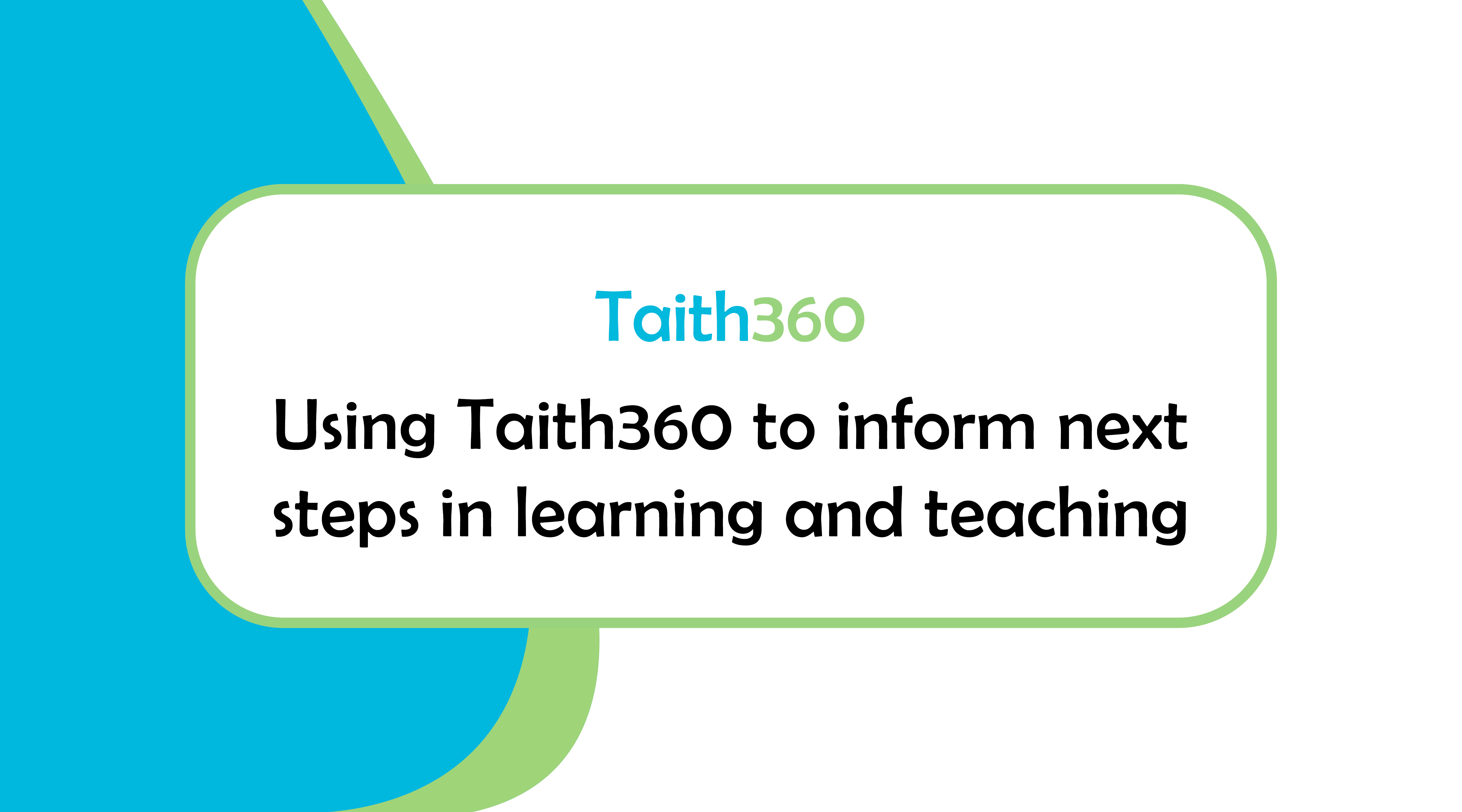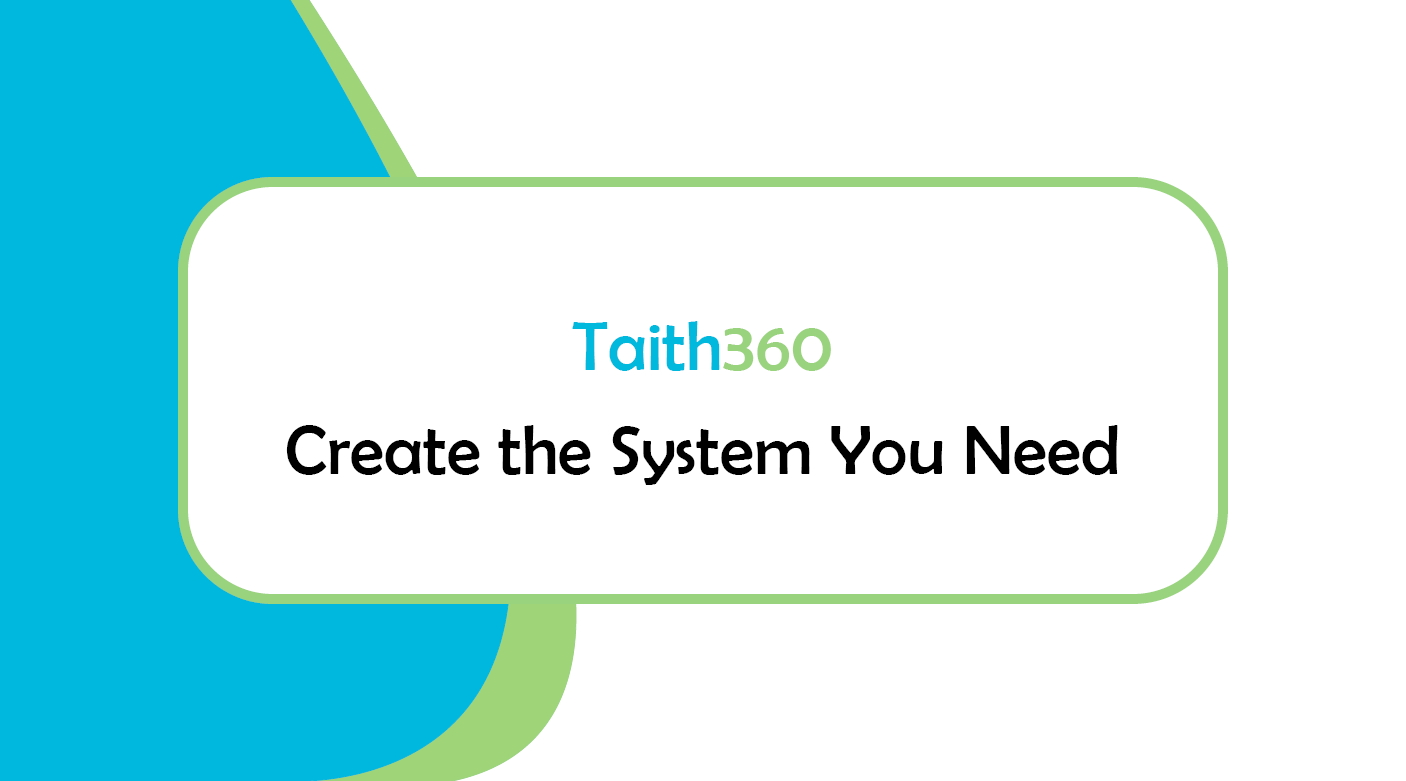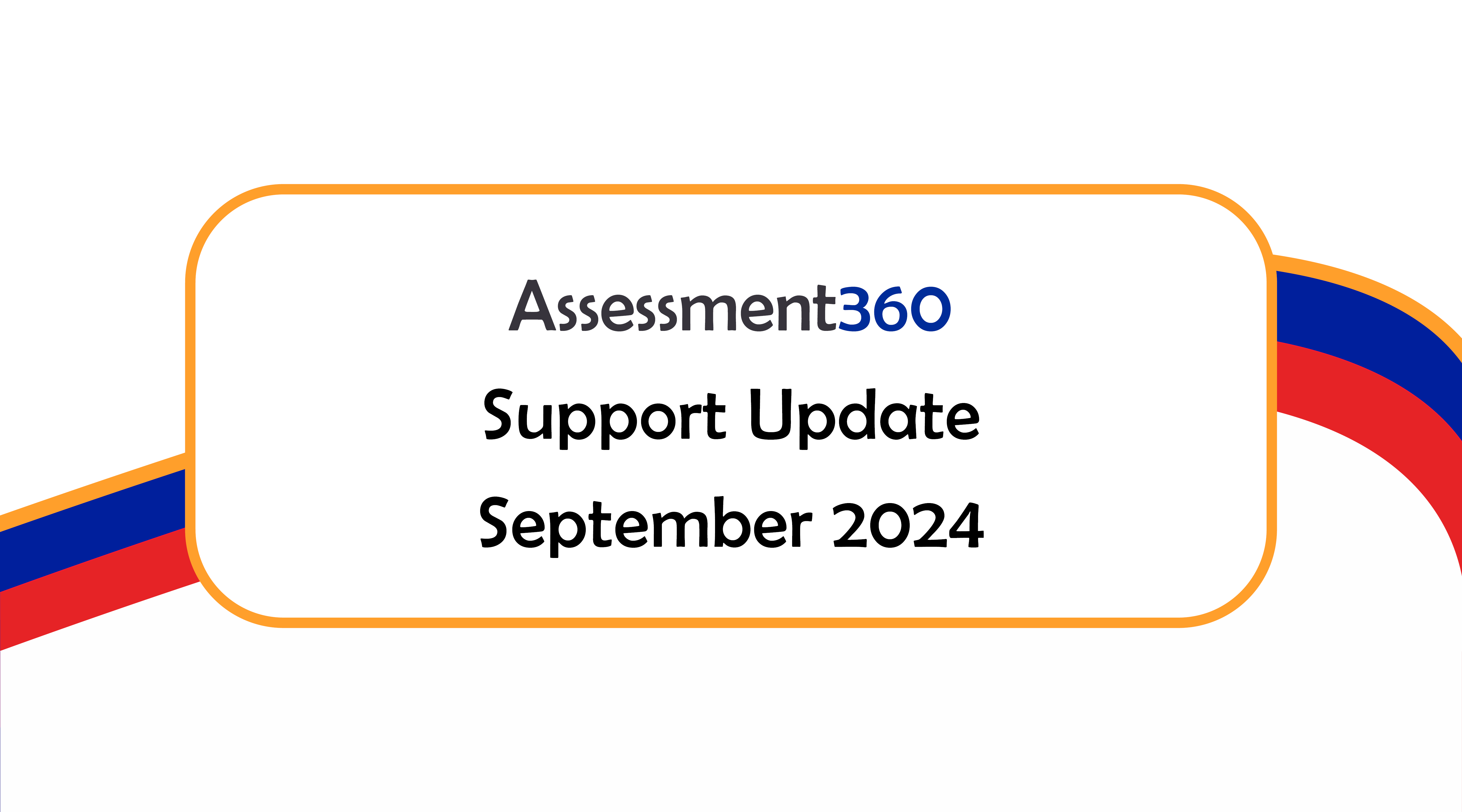With Taith360, whenever and wherever you are online, you can access the data for your pupils at the push of a button. But what if you’re not online? What if you want to share this data with parents or other relevant parties that don’t have access to your Taith360? Why can’t the sharing of your data be made even easier?
Well, now it can!
Overview Page PDF Outputs
As you are probably already aware, the Overview pages on Taith360 are broken down into Pupil Overview, Class Overview and School Overview (where you can view data on a cohort-by-cohort basis). It is now possible for you to export this data to PDF, for you to then print out or email as required.

You can export these PDFs either from the Overview pages themselves or by using the Reports tab in the left hand menu.
Exporting from the Overview pages

On any of the Overview pages, you will now find an Export PDF button, which will take the data on screen and send it, exactly as it is displayed, to a PDF file which you can then save and use as you wish. In the case of the Pupil Overview page, you have more flexibility in that it will only export sections that have been expanded. So, if, for example, you want to send the data home to parents, but you would rather not share the Wellbeing information, then you can simply expand everything else but leave that section collapsed, before clicking the Export button.
However, if you would like more flexibility with what is produced, and how, then it is the Reports tab that you will need to use.
Exporting from the Reports tab
If you click on the Reports tab in the left-hand menu, as well as Reports to parents (which you may well have used already), you will now find Pupil Overview Report and Class Overview Report.

This option enables you to customise the output further. Unlike with the PDFs produced from the Overview pages, here you can decide whether or not you wish to see things like comments (Pupil Overview) or attendance details (Class Overview). You can also choose to see your attainment data in three different ways (current year progress, percentage breakdown or learning stage charts), and you can have one, two or all three of these output to the same document. This means you truly are in control of the data you get from the system and how it is presented.
Any PDF you produce will appear on the Overview Reports Download page. When you produce the PDF, you will automatically be directed to that page, but should you ever need to re-produce them at a later date, you will find everything you have produced in the past listed on that page.
So, whatever data you need for your pupils or classes, Taith360 has it covered, in a portable format!
Dan O’Dell
Support Team
Erthyglau Perthnasol
Cysylltwch
Asesu wrth galon y dysgu
Yn Assessment360, rydym yn gwerthfawrogi pwysigrwydd lleihau llwyth gwaith athrawon nad ydynt yn addysgu ac rydym wedi ymrwymo i ddarparu’r offer a’r gefnogaeth i’n hysgolion i wneud hynny. Trwy gydweithio ag ysgolion ac Awdurdodau Lleol yn y DU, mae gennym hanes o ddylunio systemau arloesol sy’n cynnig offeryn cynllunio, olrhain ac adrodd cyflawn, sy’n eich galluogi i olrhain dysgu plentyn ar draws y cwricwlwm llawn.
I drafod sefydlu Taith360 neu Taith360 ar gyfer eich ysgol, cysylltwch â ni ar 0330 8281 360 neu anfonwch e-bost at support@assessment360.org.