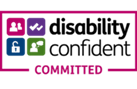Our training modules have been designed with schools in mind, and in most cases, they will be exactly what you need to meet your training requirements. However, there will be occasions where this simply isn’t the case, and you need a more tailored training package. This is where our bespoke training comes in. You can choose either 3 or 5 units from the list below, and we will build a custom training package to meet your needs.

Recording attainments
Find out how to record attainments for a whole class, a group of pupils, or an individual pupil, quickly and easily.
Attainment history and evidence
Discover how to add evidence to support your tracking judgements, and how to monitor the history of tracking against selected skills.
Identifying next steps
Use the tracking data that you have recorded to find the next steps in learning for your pupils.
Creating new plans
Learn how to create a plan from scratch, enabling you to cater for your whole curriculum and ensure curriculum coverage across the year.
Plan management
Find out how to copy and edit previously created plans, and then track attainment based on the planned content.
Tracking planned coverage
From a top level down, ensure that you are planning for the whole curriculum, and identify any aspects that may require further coverage.
The pupil on a page
Find out how to view pupil attainment data and all of the factors that may have a bearing on the progress being made by a pupil.
Viewing whole class data
Discover how to look at data, including attainment and progress for the current year, and compare pupils to identify those that might need extra support.
Attitude to learning and wellbeing
Learn how to record attitude to learning and wellbeing information for pupils, and how this can be used to help support progress made in school.
Key cohort metrics
Find out how to view your data on a cohort-by-cohort basis, and how to view data for key contextual groups.
Outputting your data
Get the data from the Overview pages output in PDF format, for use within school or sharing with parents.
Monitoring progress
Track progress made by pupils, classes and cohorts within a specific date range, whether that be as small as a month, or spanning multiple years.
Managing sets and groups
Discover how to set up groups of pupils for use with planning and tracking. Perfect for intervention groups or sets.
Generating and editing reports
Learn how to generate reports to parents, and discover some tips and tricks on how to edit them once they are in Microsoft Word.
Test Management
Discover how to manage tests for your school in a centralised location and add test results which will pull through to each individual pupil’s Overview page.
Get in touch
Assessment at the heart of learning
At Assessment360, we value the importance of reducing teachers’ non-teaching workload and are committed to providing our schools with the tools and support to do that. Through collaboration with schools and Local Authorities in the UK, we have a history of designing ground breaking systems that offer complete planning, tracking and reporting tools, enabling you to track a child’s learning across the full curriculum.
To discuss setting up our specialist tools Taith360 (Wales) or Turas360 (Scotland) for your school, please contact us on 0330 8281 360 or send an email to support@assessment360.org.